

Onboard with Carissa Ortiz
Customer Success Manager
Welcome to Review Engine Onboarding
Secure Your Setup → Activate My Account → Start My Reviews

Step 1 · Secure Your Setup
Start your journey with a one-time $750 Starter Fee. This covers guided onboarding, account configuration, and campaign setup so you can generate reviews quickly.
Guided onboarding session with our success team
Connect your Google Business Profile & Facebook
Activation of automated review campaigns
Dashboard configuration & brand setup
Upload of your first customer list (CSV)
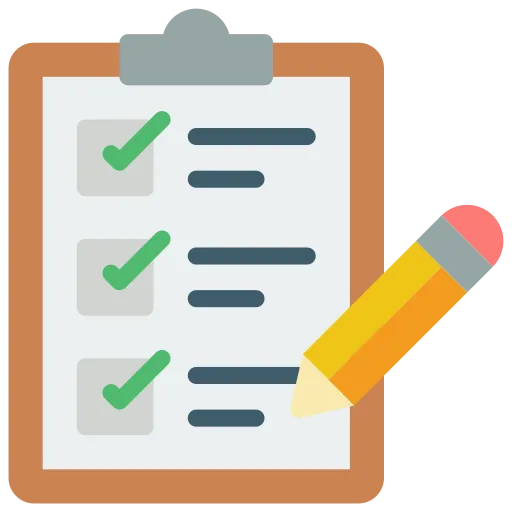
Step 2 · Kickoff Form (under 10 minutes)
Tell us about your locations, review sites, and brand details so we can tailor your setup.
Checklist to have handy:
Google Business Profile login (or manager email)
Staff emails for alerts
Logo & brand colors
First CSV of recent customers (if available)

Step 3 · Agreement
Before activation, please review and accept our Service Agreement. This protects your account and ensures smooth delivery.
Use of Review Engine in compliance with SMS/A2P regulations (Twilio, TextGrid, etc.)
Ongoing subscription billed monthly/annually per plan
Best-effort support and deliverables as outlined
One-time $750 Starter Fee covers onboarding & setup only
Client provides accurate business data (CSV, GBP access)

Step 4 · Schedule Your Onboarding Call
Book your 30‑minute launch call. We’ll connect your profiles, import your first CSV, and switch on automated requests.
Connect GBP/Facebook
Review alerts + templates
Import CSV + set cadence
Success metrics dashboard tour
From Zero to Reviews in 14 Days
Welcome to Review Engine Onboarding
A simple 3-step process to get your account activated and your reviews flowing.
Pay setup • Complete kickoff • Book call
Step 1
Secure Your Setup
Start your Review Engine journey with a one-time Starter Fee of $750.
This covers your guided onboarding, account configuration, and campaign setup so you can begin generating reviews quickly.
What’s included:
✅ Guided onboarding session with our client success team
✅ Dashboard configuration & brand setup
✅ Connection of your Google Business Profile & Facebook
✅ Upload of your first customer list (CSV)
✅ Activation of automated review campaigns
Step 2
Kickoff Form
Kickoff Form (less than 10 minutes)
Tell us about your locations, review sites, and brand details so we can tailor your setup.
Checklist to have handy:
Access to Google Business Profile
Logo + brand colors
Staff emails for alerts
First CSV of past customers
Step 3
Agreement
Before we activate your Review Engine account, please review and accept our Service Agreement. This ensures clear expectations around SMS compliance, deliverables, and billing.
What you’re agreeing to:
Use of Review Engine in compliance with SMS/A2P regulations (Twilio, TextGrid, etc.)
One-time $750 Starter Fee covers onboarding & setup only
Ongoing subscription fees billed monthly/annually (based on your plan)
Client is responsible for providing accurate business data (CSV, GBP access, etc.)
Review Engine provides best-effort support and deliverables as outlined in the onboarding process
Step 4
Schedule Your
Onboarding Call
Book Your 30-Minute Launch Call
We’ll connect your profiles, upload your first CSV, and switch on automated requests.
Expect your first new reviews in 7–14 days.
Expect on the call:
Connect GBP/Facebook
Import CSV + set cadence
Review alerts + templates
Success metrics dashboard tour
What Happens Next
✔ After the Call
✔ Your First 14 Days
Help & Escalation
We’re here if you need us.
Support: [email protected]
Help Center: Access our Ideas Board
Other Contacts:
Local SEO Consulting: Book a strategy call
System Status: Check our status page
Help & Escalation
© 2025 Tiny Mammoth – Review Engine